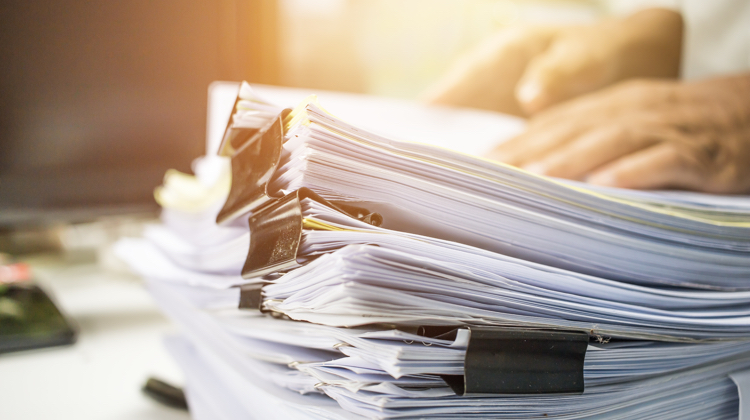
Starting out as a copywriter, you may wonder what you actually deliver to clients. The document that you put your copy into is usually called a “copy deck” or, even simpler, a “copy doc.” Every writer has their own way of formatting copy docs (I’ll show you how I do it), but the most important thing is that you make it clear what’s what.
Your designer should immediately be able to tell which line is your headline, which line is your subhead, and which lines are your body copy, your bullet points, your special callout, your buttons, etc.
The very simple way that I do this is by capitalizing the type of copy and leaving the rest in either sentence or initial caps.
Sample Copy Doc Template
A copy doc for an email may look like this:
[SUBJECT LINE]
New Summer Fashion on Sale! All the Hottest Trends at Up to 50% Off
[SNIPPET]
From jeggings and jean shorts to florals and stripes, the must-have styles are on sale now. Start shopping.
[HEADLINE]
Summer Styles at Up to 50% Off
[SUBHEAD]
Shop Now Before They Disappear
[BODY]
Kiss spring goodbye and dive into summer! All of the hottest styles are here and all at sizzling savings. But don’t wait to start your shopping—these are all way too hot to last!
[CTA BUTTON]
SHOP NOW!
Okay, now, that’s not exactly my best copy, but you get the point: Make it clear to your designers and clients what they are looking at.
Leaving Design Notes in the Copy Doc
When it comes to the layout of your actual project, you probably have some ideas in your head of how it could look. (And that’s great.) The ideal scenario is that you and your designer get a chance to brainstorm about how the project will look before you even sit down to write copy. That way, you’ll already have a good idea of whether or not your copy needs a special section for a sidebar or a callout.
But if you come up with an idea of how something could look as you write, you should definitely communicate that to your designer—just make sure you make it clear that it’s a suggestion. (You don’t want them to tell you how to write and they don’t want you to tell them how to design. This relationship is one of the most important ones you’ll have as a copywriter, and you want to ensure you have smooth collaboration with your designer.)
Don’t bother trying to format your copy doc with bigger fonts or center justification—your designer can figure that out and/or the two of you can talk it over. If you think a section might work well as a sidebar, you can always write it up like this:
SIDEBAR?
[HEADER]
Trends to Be Seen In
[BULLETED LIST]
- Pastel jeggings
- Espadrilles
- Flowing tank tops
- Ponchos
Just make it clear to your designer that it’s an idea, not a mandate. And then, of course, be sure to follow up with your designer and go over how the copy actually looks and works in layout.
A Note on Google Docs
Typically, I do not use Google Docs for copywriting. There’s nothing worse than making edits to your copy only to see that your client is currently in the document, too, potentially watching as you revise and edit. I don’t know about you, but I can’t perform copy! There are workarounds, of course (making edits in another doc and copy/pasting into your client-facing doc).
Watch More
Chance are that if you have questions about a copy doc, you’re probably overthinking it. The most important thing is to make sure your client and/or designer understands the function of each piece of copy. You don’t want to leave anyone guessing what’s supposed to be the headline or the body copy.
Any time copy is going to go in a different area, it should be clear where it’s supposed to go. For example, you may have multiple sections and say: “Section 1 Headline,” “Section 1 Body,” “Section 2 Headline,” and so on and so forth.
Watch to hear Nicki explain the purpose of the copy doc and why keeping it simple is the way to go.
Your Turn!
Do you have a special way you like to format your copy doc or copy decks? Anything you’ve found that’s worked especially well? Or that hasn’t? Let us know in the comments!
Last Updated on September 23, 2023
Hey FRW,
Great piece on formatting. One thing I always include to look professional, both in-house and for freelance projects, is the project details in the header so that it look something like this:
05-92501 Market appreciation full-page ad
Copywriter: Danni Boston
Copy started on 10/30/12
Body copy edits per Marketing comments 11/21/12
Disclaimer edits per legal comments 11/22/12
I typically justify copy to the right in a grey color. I’ve justified copy to the left here since I didn’t know how it would format in this form. I usually include any edits/comments in the notes as well. That way I can easily recall why changes were made. It also lets my designers and art directors know who made what changes if I’m unavailable for queries.
Great points! And then if you put the project details in the real Word doc header, you don’t have to worry that people will print them out and mismatch pages. The notes function in Word is very helpful for writers, isn’t it?
Thanks for your tips!
– Nicki and the Filthy Rich Writer team